MTT Token Network Delegation Staking Guide for MTT Sports
Source: Guatian Lab
I. Transfer MTT tokens from the game webpage to external wallets like OKX Wallet, MetaMask, etc.
1.1 Add MTT Network to External Wallet
For common external wallets like MetaMask or OKX Wallet, visit: https://chainlist.org/?search=mtt, then click Connect Wallet
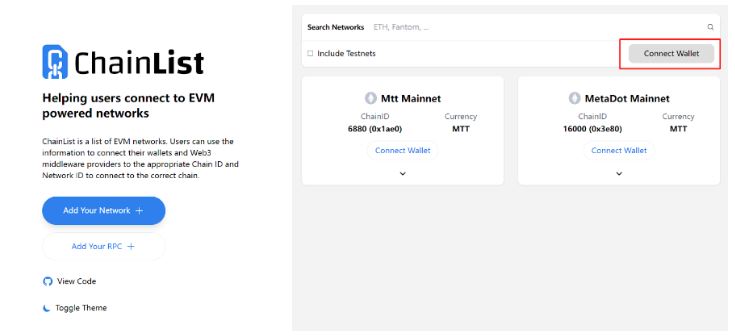
If the above method doesn't work, you can add the network manually. Here's an example using MetaMask:
- Network Name: Mtt Mainnet
- Default RPC: https://evm-rpc.mtt.network
- Chain ID: 6880
- Currency Symbol: MTT
- Block Explorer: https://explorer.mtt.network

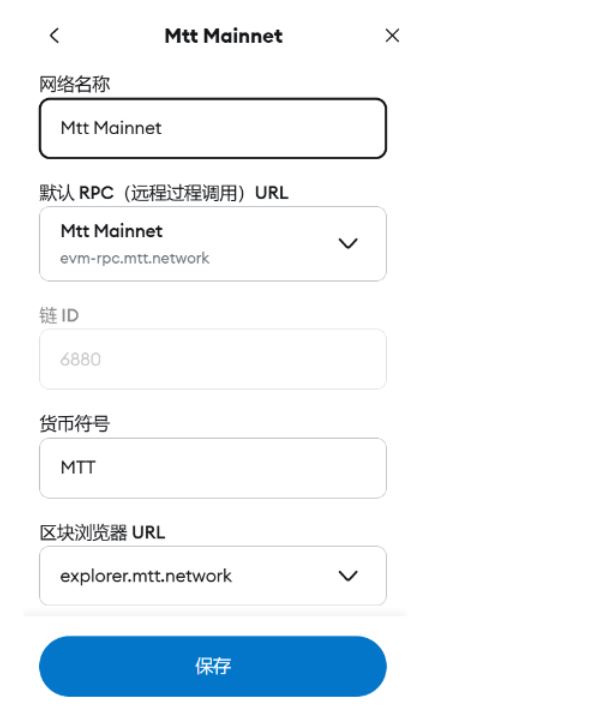
Then click Add to Metamask
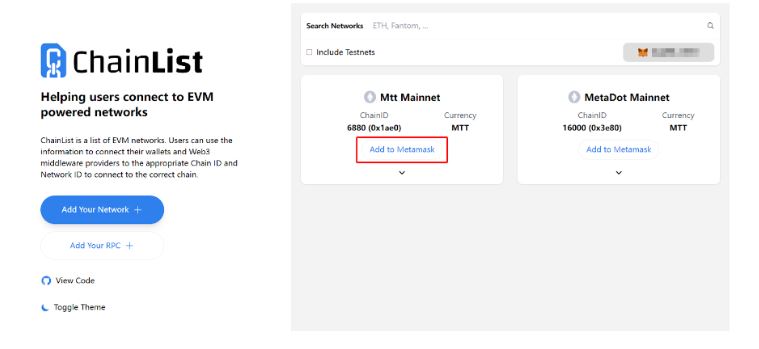
Then click "Approve"

Then open your wallet, click the red box area in the top left, select mtt mainnet, and the network addition is complete
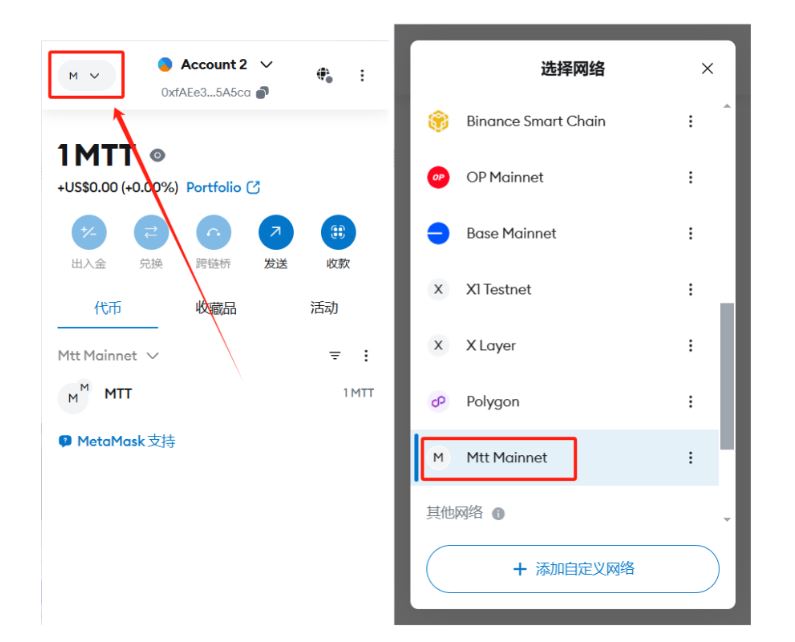
1.2 Transfer MTT tokens from MTT Sports game page to external wallet
- Click "Wallet" on the MTT Sports game page
- Click "Send"
- Click "Recipient Information" below the address
- Select "Address" and enter your wallet address in red box #2
- Enter the external wallet address, commonly MetaMask or OKX wallet
- Enter the amount, click continue, and complete the verification. Friendly tip: It's recommended to first try transferring 1 MTT as a test, then proceed with larger amounts after success to prevent errors.
- The transfer is successful when you see the MTT amount increase in your external wallet
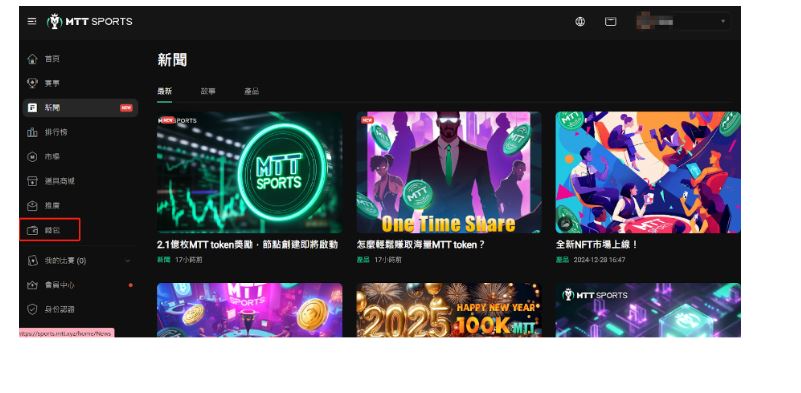
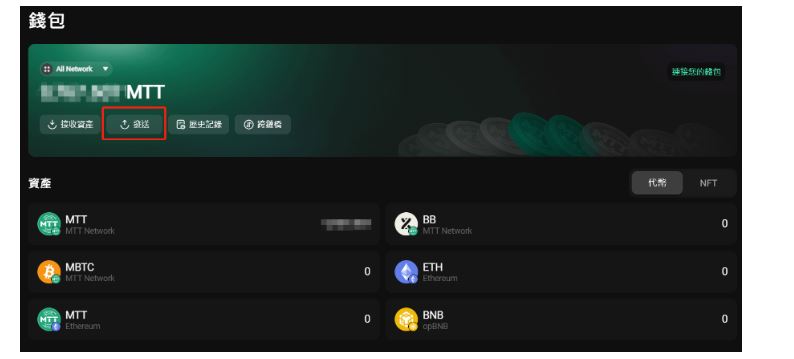




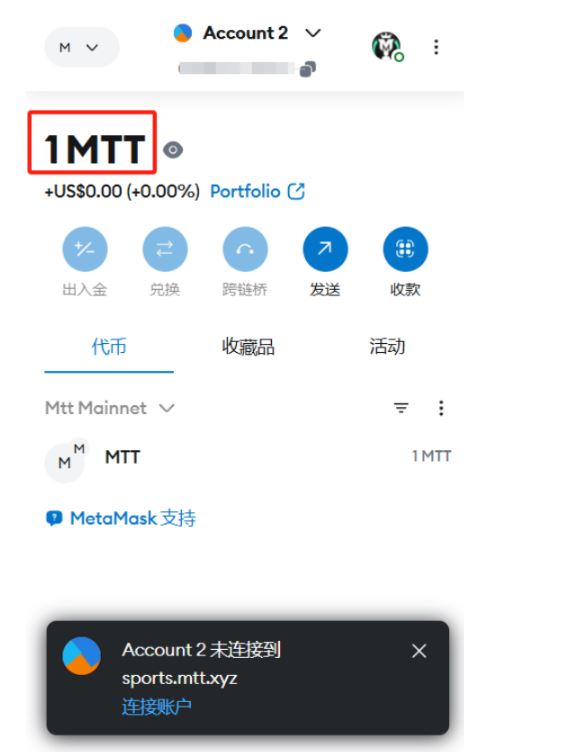
II. Staking Method
2.1 Login and Connect Wallet
Visit https://www.mtt.network/nodeList/, click "Connect Wallet" in the top right, and select the wallet you want to connect
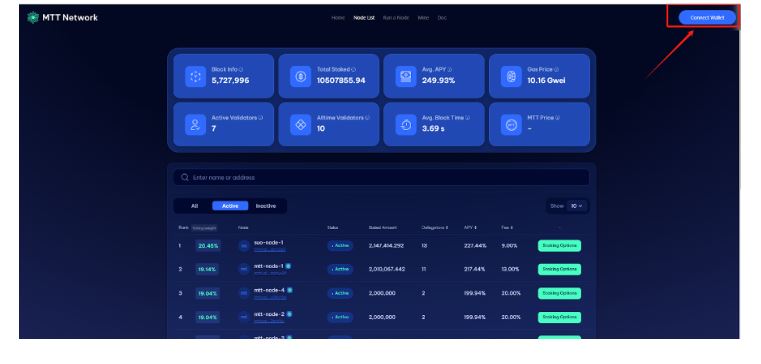
2.2 Node Selection Steps:
- Find the node you want to stake with in the Node list, for example "MTT-WWW"
- Click the green "Staking Options"
- Currently there are many nodes running, 4 of which are official nodes marked with red bars, with higher fee rates, some nodes are likely run by large holders
- The last yellow bar node MTT-WWW currently has the lowest fee: 4.8% (shows as 5%, but you can see 4.8% when clicking in)
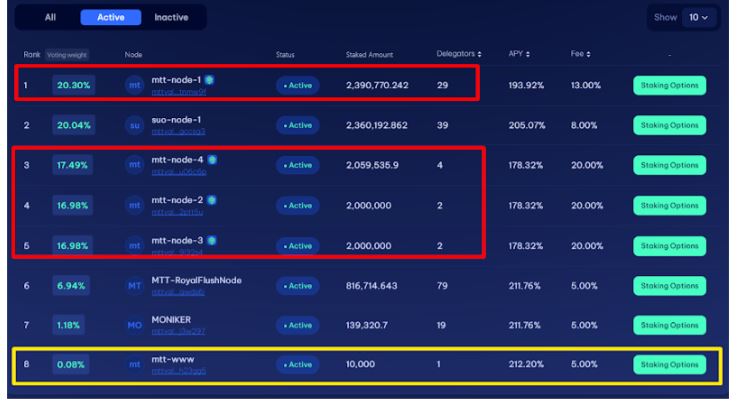
2.3 Staking Operation:
- After selecting a node (like "MTT-WWW")
- Enter the amount you want to stake
- Click Delegate
- Click "Confirm" to complete authorization
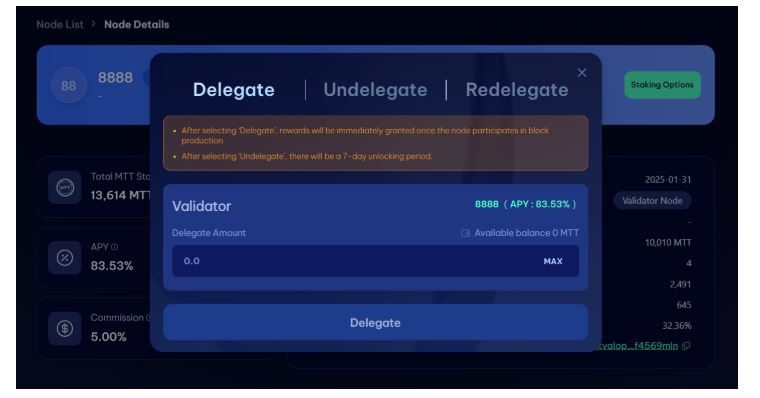
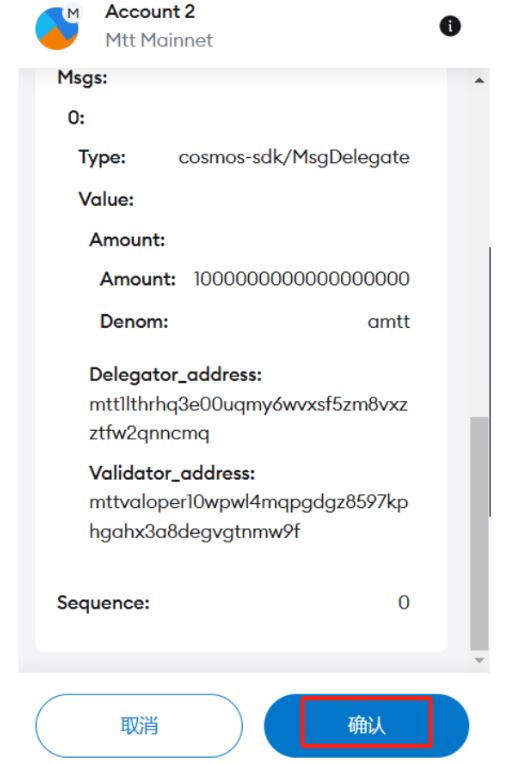
2.4 Checking Rewards:
- Click "Mine" at the top
- Check staking amount under "Staking Amount"
- Click "Claim" to collect staking rewards
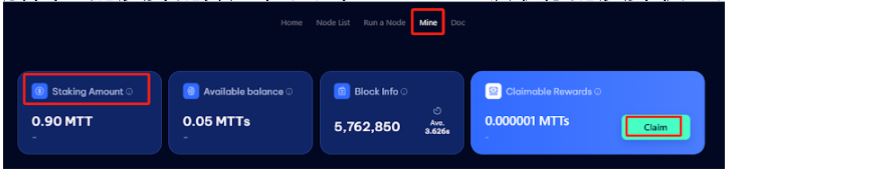
This information provides the complete MTT staking process, from wallet setup to staking operations and reward collection. This documentation may become outdated due to changes in the MTT Sports webpage, so please follow the real-time requirements on the MTT Sports webpage when staking MTT tokens.
